I bet all my money

Oh, hi friends!
I bet you have a great idea for a book/article/shop/product/podcast/etc.
I bet it’s great because you keep thinking about it. Maybe even talking about it. Maybe even asking for other people’s opinions on it.
I bet trying to work on it is scary, because it means opening up to the possibility that it’s not quite as great as you imagine it to be.
But something that’s good and real is better than something that’s great but doesn’t exist. Right? Would you take that bet?
Can you take a step toward making something real today?

Always be pondering.
Photo by Magda Ehlers from Pexels
“A lot of writing is just intuitively lurching away from that which bores you, or that which feels like it might, uh, suck. One good compositional approach is to steer toward the fun—that which you can do easily and with relish and joy.”
From the writer George Saunders, in an oldie-but-goodie interview with my friend Sarah Begley for TIME.
But not just about writing, eh? Anyone can steer toward the fun.
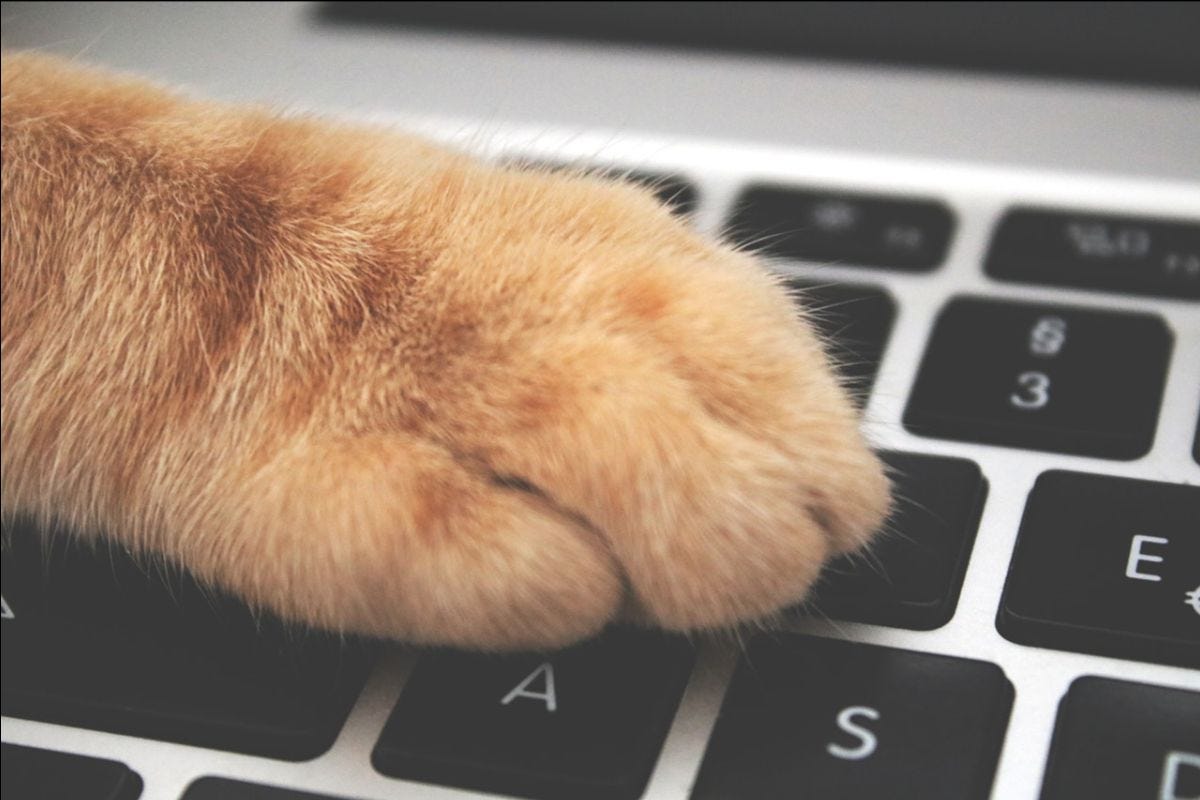
I’m a Latecomer to the Greatest Email Trick Ever
I feel like a big dummy. Because guess what? I’ve talked a lot about being smarter on email, and have drastically changed my practices this year. (The main switch was only responding to email once a day, in the afternoon around 4pm — I’ll respond to emails in the morning only if they relate to a task I’m working on that morning, i.e. replying to the writer of a story I’m editing, or if it involves logistics for that day, like confirming a time for an interview, or if it’s from one of three people. Otherwise, I try to respond to everything in the afternoon, all at once in one big chunk of time.)
ANYWAY, that changed my macro view of email and has made me happier and more sane and able to work more deeply on projects during the day.
But what about the micro? Um, what about…Gmail shortcuts?!
I stumbled on this article yesterday and started using a few shortcuts (you have to first turn on Keyboard shortcuts in the Settings tab, the article explains how).
These are the ones I used:
Archive selected messages (e)
Compose (c)
Reply (r)
Forward (f)
Jump to newer email (k)
Jump to previous email (j)
Send Email (Command + Enter)
And suddenly I was FLYING through my inbox. By not using my mouse to click send or go back to my inbox, I wasn’t getting distracted by other browser tabs or links. It was wildly efficient.
Am I the last person in the world to know this?
PS — Hi! If you came here from my email tips in this week's New York Times Smarter Living newsletter, welcome! I’m Kara! Like the unstoppable Tim Herrera, I'm interested in cultivating good work and life habits and, well, living smarter. I send this short email every morning as a little pick-me-up touching on work and life and creativity and writing and other stuff, because life is 98% “other stuff.”
Say hi anytime!
Do you like these daily emails? Please share with a friend!
Thanks, as always, for reading.
Love, Kara

